Getting your License
Step 1 Study for the Exam
Step 2 Create account on testing website
Step 3 Take and Pass the Exam
The Office of Superintendent has hired Prometric to administer all insurance testing in the state of New Mexico. These are the steps you must complete in order to obtain your insurance license:
Click here to create an account.
Once your account has been created, click here to:
- Review Exam Content Outlines
- Check appointment availability
- Schedule or Register for an examination
- Cancel or Reschedule an examination
- Download the License Information Handbook
OSI Approves Remote Testing for Licensing Exams
 The Office of Superintendent of Insurance and Prometric Testing are pleased to announce the ability to schedule your New Mexico insurance exams in two ways, either in a physical test center (see below) OR in a remotely proctored testing location using Prometric's ProProctor™application.
The Office of Superintendent of Insurance and Prometric Testing are pleased to announce the ability to schedule your New Mexico insurance exams in two ways, either in a physical test center (see below) OR in a remotely proctored testing location using Prometric's ProProctor™application.
Greater flexibility for test takers!
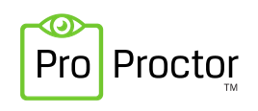 With 24/7 access and an easy to use platform, ProProctor offers candidates a convenient alternative to testing in a physical test center.
With 24/7 access and an easy to use platform, ProProctor offers candidates a convenient alternative to testing in a physical test center.
Watch a video to see how it works
The Office of the Superintendent (OSI) has contracted Prometric to conduct all licensing exams in New Mexico. www.prometric.com
New Mexico Prometric Testing Centers:
Albuquerque
8801 Jefferson St, Building A, Suite 101
Albuquerque, NM 87113
Santa Fe
720 St Michael's Drive, Suite 2-A
Santa Fe, NM 87505
Farmington
4601 College Blvd, Info Tech Bldg, Room 7120
Farmington, NM 87402
Roswell
52 University Bvld, RM210
Roswell, NM 88203
Las Cruces
3291 Del Ray Blvd., Suite D
Las Cruces, NM 88012
Step 4 Register for a background check
Once you have passed your exam:
You will need to complete a background and fingerprint check. Click here to register.
- Click “Schedule a New Appointment”
- In the ori-number field, enter the following: NM920210Z
- Read and Agree to the privacy act information
- Enter your Zip Code to find the nearest location(s) for fingerprinting
- For the desired location, select a Schedule option, and complete the application form
*Results of your background check will automatically be submitted to the processing center.
Step 5 Apply for Producer License
Once you have passed your test and completed your fingerprinting, visit www.nipr.com and click "Apply for a License" and follow the prompts.
Updated Licensing Regulations
Check the OSI website for the latest changes and versions of the regulations.
Taking the Exam
The examination will contain questions on the subjects contained in this outline. The percentages indicate the relative weights assigned to each part of the examination:
